Modular Clock System – Day/Night Time Tracker (Unity C#)
A downloadable asset pack
🕒 Modular Clock System – Day/Night Cycle (Unity Asset)
A complete and flexible 360° analog-style clock system for Unity – perfect for games or interactive experiences that require a realistic day/night cycle, time tracking, and seasonal transitions.
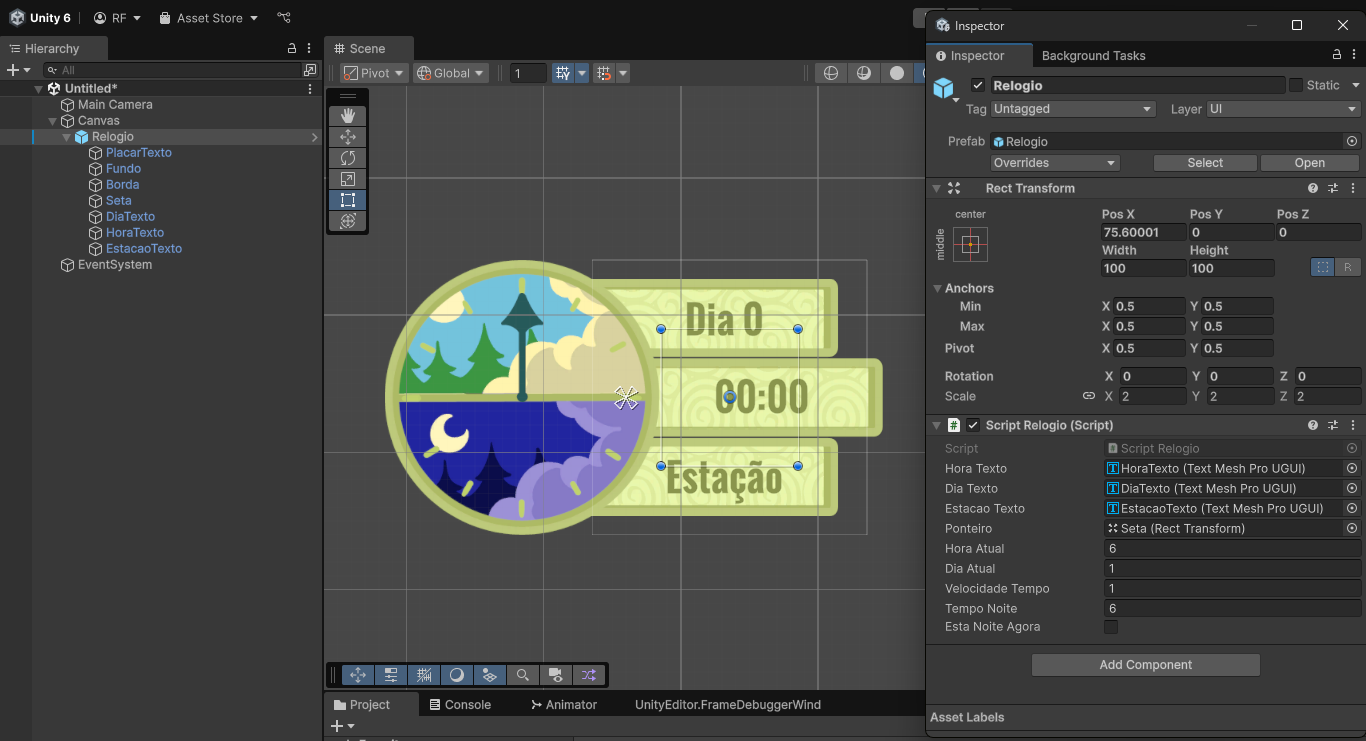
What’s Included:
-
Modular Unity Prefab with rotating pointer and clean UI
-
Full C# script, commented and editable
-
Source file in .PSD + ready-to-use PNGs
-
One organized
Assets/folder to drag directly into your Unity project -
Two video tutorials: Setup and Functionality
-
Automatic save system for time, day, and season using Unity’s character data system
-
Public bool to detect if it’s currently day or night
-
Smart pointer rotation: completes 360° over a full 24-hour cycle
-
Pointer speed adapts to each period
-
Use Cases:
-
Survival games with time-of-day mechanics
-
Farming simulators with seasons
-
Visual novels or RPGs with daily time events
-
Any Unity project needing immersive time flow
Just import, tweak, and play. Fully plug-and-play, modular, and highly customizable.
Dynamic Time:
The system automatically calculates the pointer’s rotation speed based on your configured day and night durations.
You don’t need to manually adjust anything — whether you set the night to be 6 hours or 12, the pointer will rotate at the correct speed for each phase to complete a full 360° cycle every 24 in-game hours.
This ensures:
-
✅ Continuous and smooth clockwise rotation
-
✅ Accurate time tracking across variable day/night lengths
-
✅ No desync or speed mismatch over time
Just define the night duration, and the system splits it equally between the end of the previous day and the beginning of the new one.
For example, with an 8-hour night, night starts at 20:00 and ends at 04:00 — and the pointer adjusts speed accordingly, without any extra setup.
Purchase
In order to download this asset pack you must purchase it at or above the minimum price of $1 USD. You will get access to the following files:
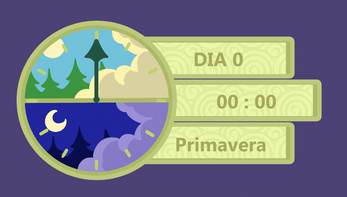
Leave a comment
Log in with itch.io to leave a comment.